RoboPack
Comparing Package Managers – Andrew Taylor Patch My PC v Robopack – Package Managers Bake-Off Robopack A bis Z: Alles, was du wissen musst – AI & Modern Device Management
Comparing Package Managers – Andrew Taylor Patch My PC v Robopack – Package Managers Bake-Off Robopack A bis Z: Alles, was du wissen musst – AI & Modern Device Management
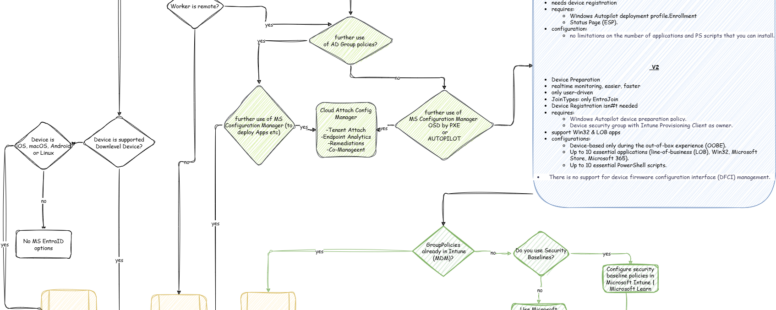
If you are planning to manage your devices via EntraID in the clud in the future, there are some architectural decisions to be made in the area of device identity, device management and the type and manner of synchronization tools and methods. I will try to summarize the main decision paths as briefly as possible to give you an idea

Microsoft Intune Windows 365 Safety Artificial intelligence
Intune Suite add-on capabilities Capability Standalone add-on Intune Plan 2 Intune Suite Advanced endpoint analytics ✔️ Endpoint Privilege Management ✔️ ✔️ Microsoft Tunnel for Mobile Application Management ✔️ ✔️ Remote help ✔️ ✔️ Specialized devices management ✔️ ✔️ Use Intune Suite add-on capabilities – Microsoft Intune | Microsoft Learn .
Organizational messages generally available May 31st! Reach users more effectively: organizational messages in Windows – Microsoft Community Hub Windows driver and firmware managrment Coming soon to Intune: Windows driver and firmware updates – Microsoft Community Hub Preview Available: June 2023 Rollout Start: November 2023 advanced app management and patching Keep apps secure and updated with advanced app management and patching – Microsoft
2304: Local Administrator Password Solution: What’s new in Microsoft Intune – 2304 (April) edition – Microsoft Community Hub 2303: Devices Overview: Get an up-to-date, at-a-glance view of actionable information for your devices and a faster path to finding all the information you need on your device management journey. Update to Windows Autopilot pre-provisioning process for app installs – Microsoft Community
Sign in to Microsoft DevProgram choose your E5 Sandbox setup your Region and Domain Security Number consent MDM Reg link Github Settings – Microsoft 365 Dev Center Methods to Renew Microsoft 365 Developer E5 Subscription – Cybersecurity Memo (51sec.org) kylierst/MSO_E5_Dev_AutoRenew: This is a Python application based from Git Actions to produce development actions through Microsoft Graph API like a genuine
Make it possible for all users: Decision: Self service or automated: Element Self-service setup Windows Autopilot Bulk enrollment Require user interaction to set up Yes Yes No Require IT effort No Yes Yes Applicable flows OOBE & Settings OOBE only OOBE only Local admin rights to primary user Yes, by default Configurable No Require device OEM support No Yes No
some general usefull things around autopilot
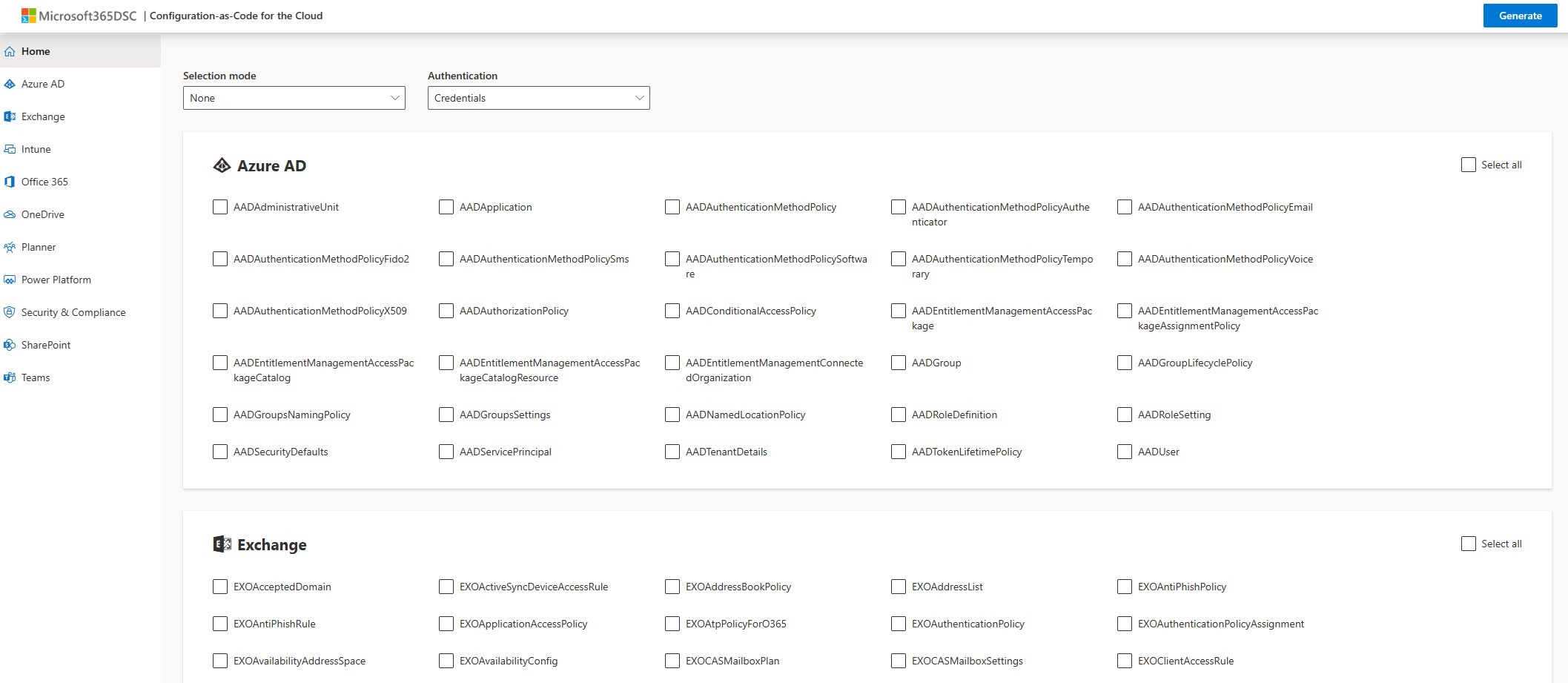
with this simple Powershell commands you can get a (nearly) complete summaraize of you Azure-Tenant