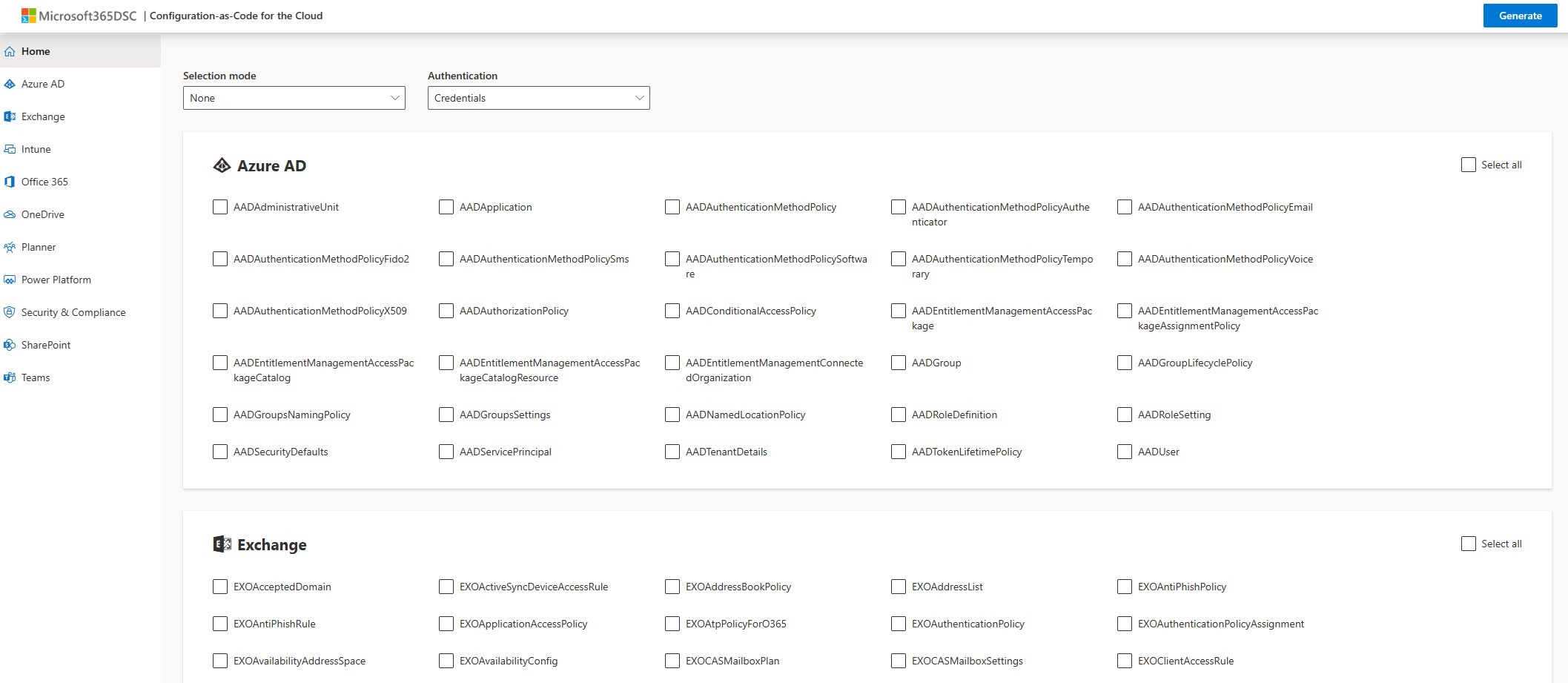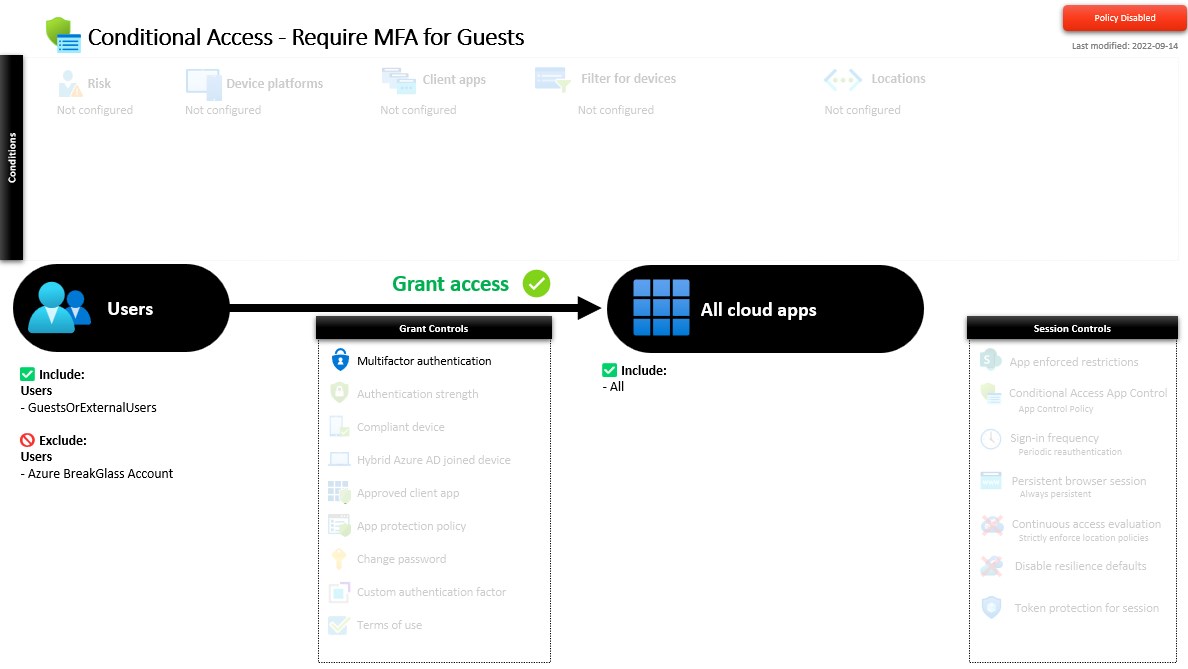Intune Suite
Intune Suite add-on capabilities Capability Standalone add-on Intune Plan 2 Intune Suite Advanced endpoint analytics ✔️ Endpoint Privilege Management ✔️ ✔️ Microsoft Tunnel for Mobile Application Management ✔️ ✔️ Remote help ✔️ ✔️ Specialized devices management ✔️ ✔️ Use Intune Suite add-on capabilities – Microsoft Intune | Microsoft Learn .