RoboPack
Comparing Package Managers – Andrew Taylor Patch My PC v Robopack – Package Managers Bake-Off Robopack A bis Z: Alles, was du wissen musst – AI & Modern Device Management
Comparing Package Managers – Andrew Taylor Patch My PC v Robopack – Package Managers Bake-Off Robopack A bis Z: Alles, was du wissen musst – AI & Modern Device Management
Feature Connect sync Cloud sync Connect to single on-premises AD forest ● ● Connect to multiple on-premises AD forests ● ● Connect to multiple disconnected on-premises AD forests ● Lightweight agent installation model ● Multiple active agents for high availability ● Support for user objects ● ● Support for group objects ● ● Support for contact objects ● ● Support
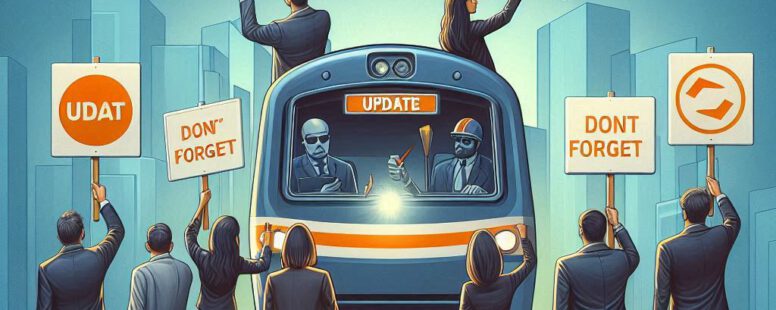
Upgrade Plans PreReqs Wi-Fi profile changes Credential Guard overview | Microsoft Learn Default enablement Starting in Windows 11, 22H2 and Windows Server 2025, VBS and Credential Guard are enabled by default on devices that meet the requirements. The default enablement is without UEFI Lock, thus allowing administrators to disable Credential Guard remotely if needed. When Credential Guard is enabled, VBS is automatically enabled too. Security Baseline
Feature Windows Autopilotdevice preparation Windows Autopilot Features Support for Government Community Cloud High (GCCH) and Department of Defense (DoD) environments. Faster, more consistent provisioning experience. Near real-time monitoring and troubleshooting info. Support for multiple device types (HoloLens, Teams Meeting Room). Many customization options for the provisioning experience. Supported modes User-driven. User-driven. Pre-provisioned. Self-deploying. Existing devices. Join types supported Microsoft Entra join.
Intune Policy Configuration Platform – Set – Profile Type – Setting name [(optional info)] – Version Platform Set Profile Type Setting name optional info Version Indicator for platform type e.g. Win, macOS Indictor profile set e.g. Default, Kiosk, SharedDevices, PAW Indicator profile type e.g. Device restrictions, Custom Indicator setting e.g. Edge Favorites, for Custom AreaName/PolicyName Optional flag indicator e.g. test
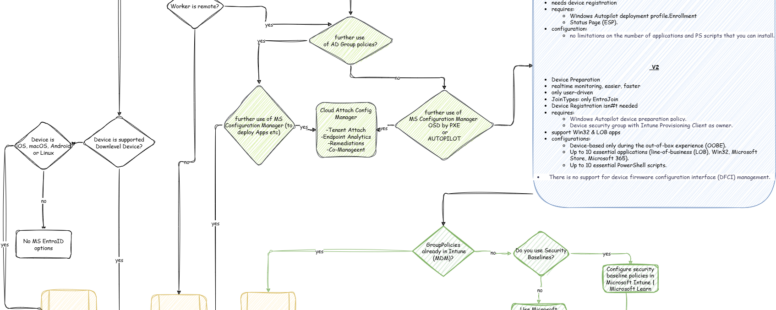
Wenn Du planst Deine Geräte in Zukunft über EntraID in der cloud zu verwalten sind einige Architektur Entscheidungen im Bereich Device-Identity, der Geräte Verwaltung und der Art und Weise der Synchronisierungs-tools und Methoden zu treffen. Ich versuche hier die wesentlichen Entscheidungswege möglichst kurz zusammenzufassen, um Dir eine Idee bzw. eine Empfehlung für diese Planung and die Hand zu geben. Wähle

Microsoft Intune Windows 365 Sicherheit Künstliche Intelligenz
Neues Update (in der Vorschau) für Defender for Endpoint: Geräte registrieren, ohne sie mit Azure AD zu verbinden: Sie müssen das Preview-Feature im Defender for Endpoint-Portal aktivieren: Einstellungen > Endpunkte > Erweiterte Funktionen > Vorschaufunktionen Und erstellen Sie eine dynamische Gruppe basierend auf der systemLabels-Eigenschaft, die den Wert „MDEManaged“ enthält, um alle MDE-verwalteten Geräte zu erhalten „Wichtig: Wenn ein Windows-Gerät
High-level architecture Source: Microsoft Overview Intune Azure AD (Entra) – Identity and access management Defender – Security